21 Apr

Images can be a powerful tool in your email marketing campaigns. When used effectively, images can help to capture the attention of your target audience, convey important information, evoke emotions and ultimately drive conversions. However, if used improperly, images can slow down your emails, decrease engagement, cause formatting issues, and even negatively impact the deliverability of your messages. So how should you use images in your emails?
Use images to complement your message
The first and most important rule of using images in emails is that they should complement your message. Using images effectively in your emails is to choose eye-catching images that will grab the attention of your target audience. The images you choose should add value to your message, not distract from it. For example, if you are sending an email about a new product, you could include an image of the product to help illustrate your message. If you’re promoting a sale, use an image that represents the savings. The image should be appealing and relevant to the overall impact of your email.

Optimize images for email
Images in emails need to be optimized for the medium. This means that they should be small in size, so they load quickly and do not take up too much space. This is important as email clients, like Gmail and Outlook, have limitations on the size of images they can display. If your images are too large, they may not display properly or take too long to load.
To optimize images for email, you should:
Resize images to a width of 600 pixels or less. This will help to ensure that images display correctly on a variety of devices and screen sizes.
Reduce the file size of images. Large image files can slow down the loading time of your emails, which can lead to increased bounce rates and lower engagement. Use image compression tools to reduce the file size of your images without sacrificing quality.
Save your images in PNG or JPG format. These formats are widely optimized for the web and display correctly in all email clients.
Add descriptive alt text
Another important consideration when using images in emails is accessibility. Some people may have trouble viewing images, either because they have a slow internet connection or because they are using an email client that blocks images. To ensure that your email is accessible to everyone, you should always include descriptive alt text for each image.
Alt text is a description of an image that is displayed if the image cannot be loaded. Alt text is also used by screen readers to describe images to visually impaired users. When adding images to your emails, be sure to add descriptive alt text to help convey the purpose of the image and provide context for those who cannot see it.
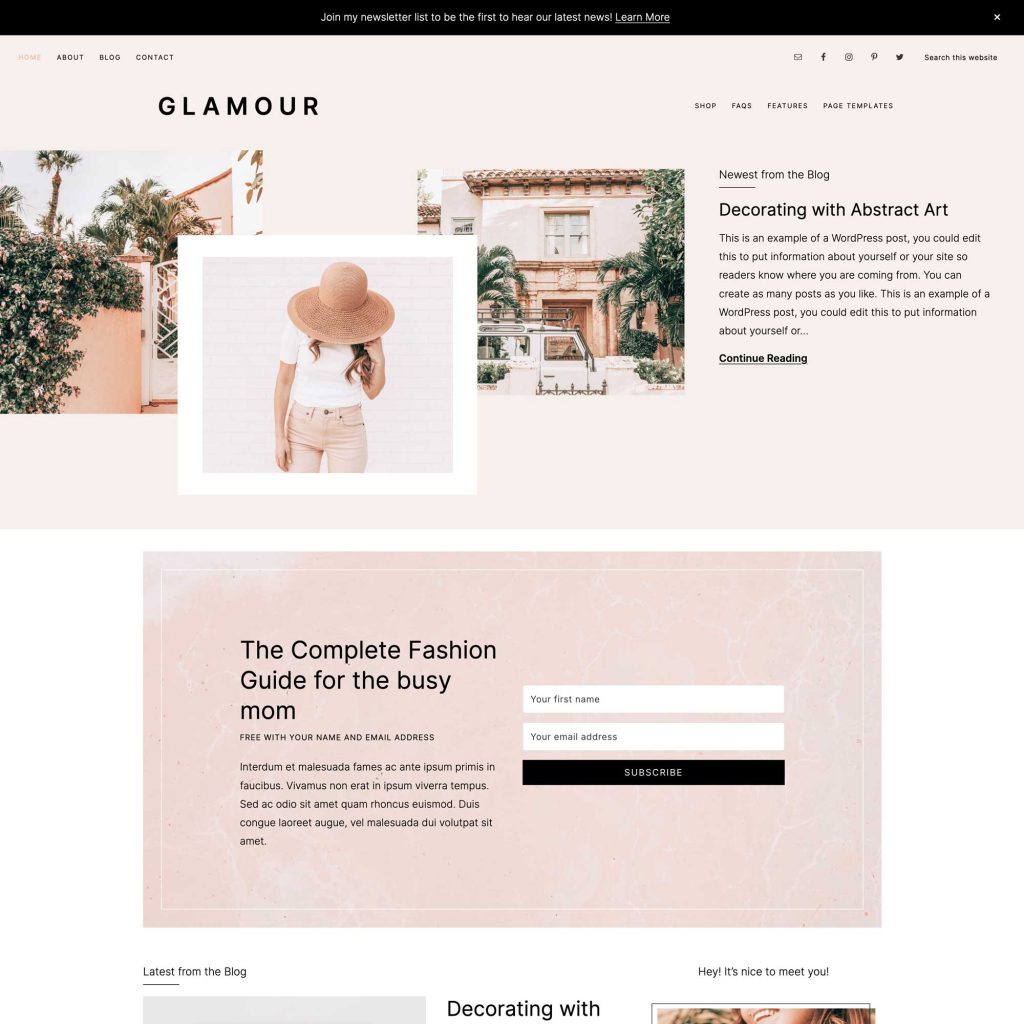
Place images strategically
Images can be used to draw attention to specific elements of your email, such as calls-to-action (CTA) or key messages. When used strategically, proper image placement in your emails can help increase engagement and drive conversions. For example, if you are promoting a new product, you could use an image of the product with a CTA button to encourage people to buy. The image should be placed in a prominent position in the email, such as near the top, to capture the attention of your target audience and encourage them to read on. On the other hand, placing images at the bottom of your email may not be as effective, as they may be overlooked.
Balance text and images
Balancing text and images in your emails is also important. Too much text can be overwhelming, while too many images can make your emails feel cluttered and disorganized. The best approach is to find a balance between text and images that works for your target audience. Use images to support and enhance your message, but don’t let them overpower the text.
Incorporate Branding
Use images that incorporate your brand’s colors, logos, and overall style. This helps reinforce your brand and makes it easier for recipients to recognize and remember your messages.
Test images
Finally, it’s important to test your images to make sure they are working as intended and display correctly. This includes checking that they load quickly and that they display correctly in different email clients. Not all email clients display images in the same way, so it’s important to test your emails in a variety of clients to ensure that your images are presented as planned. You can use an email marketing platform like Mailchimp or Campaign Monitor to test your emails, or you can send test emails to a variety of email clients to see how they display.
By following these tips, you can use images to take your emails to the next level and get the results you want. So, the next time you send an email, think about how you can use images to enhance your message and drive engagement.



