11 Aug

For many entrepreneurs, launching a Shopify dropshipping store is an awesome way to break into the e-commerce industry. Here’s why: spending time and money on managing your inventory is overwhelming, but with the dropshipping business model, you’ll never need to carry any of the products you sell. You’ll be free to focus your valuable time and resources on growing your online store and making more sales.
What is Dropshipping?
Dropshipping is a flexible way to run your business, and it’s supported by the majority of the largest e-commerce platforms—including the biggest of them all, Shopify. Because we believe in making life easier for e-commerce entrepreneurs, we’ve created this ultimate Shopify dropshipping guide to help you start your own successful Shopify dropshipping business.
What are the advantages of Shopify?
Shopify is an e-commerce platform that allows individuals and businesses to create their own online stores and sell products and services online. It was founded in 2006 and has since grown to become one of the most popular e-commerce platforms in the world. Shopify offers a range of features and tools to help merchants create and manage their online stores, including:

– Website builder: Shopify provides an easy-to-use website builder with a range of customizable themes and templates. You can design your store’s layout, add products and categories, and customize your store’s look and feel.
– Payment processing: Shopify allows you to accept payments from customers using a variety of payment methods, including credit cards, PayPal, and Apple Pay. You can also set up your own payment gateway.
– Shipping and fulfillment: Shopify provides tools to help you manage shipping and fulfillment, including shipping rate calculators, automatic fulfillment, and shipping label printing.
– Marketing and SEO: Shopify includes built-in tools for SEO optimization, email marketing, social media marketing, and more.
– Analytics and reporting: Shopify provides detailed analytics and reporting on your store’s performance, including sales, traffic, and customer behavior.
– App store: Shopify has an extensive app store with a wide range of apps and plugins that can help you add new functionality to your store.
And now that you have confirmed you’d like to open your store on Shopify, follow our step-by-step guide to building a Shopify store. Shopify also offers a range of pricing plans to suit different needs and budgets, including a free trial period. Whether you are just starting out or are an established e-commerce business, Shopify provides a powerful platform for building and managing your online store. It’s super easy to follow, and in less than 50 minutes, you’ll have a Shopify dropshipping store ready to make sales!
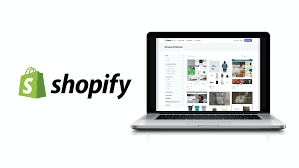
1. Sign up for Shopify: Go to the Shopify website and sign up for an account. You will need to provide your email address, password, and store name.
2. Choose a theme: Shopify offers a variety of free and paid themes to choose from. Select a theme that suits your brand and customize it to your liking.
3. Install the necessary apps: Shopify offers a wide range of apps that can help you streamline your dropshipping business, such as Oberlo or Spocket. Install the apps that you need to integrate with your supplier and automate the order fulfillment process.
4. Add your products: Import your product data from your supplier’s data feed using the app you installed in the previous step. You can also add your own product descriptions, images, and pricing.
5. Set up payment and shipping: Set up your payment gateway and shipping rates in your Shopify store. You can choose to offer free shipping, flat rate shipping, or variable rate shipping based on order weight, destination, or total cost.
6. Launch your Shopify Dropshipping store: Once you have set up your products, payment, and shipping, and customized your theme, you are ready to launch your store. Before you launch, test your store thoroughly to ensure everything is working correctly.
7. Promote your store: After you launch your store, promote it through various marketing channels, such as social media, email marketing, and paid advertising. Drive traffic to your store and optimize your conversion rate to grow your business.
By following these steps, you can set up a Shopify shop for dropshipping and start selling products online. Shopify offers a user-friendly platform with a range of features and integrations that can help you streamline your dropshipping business and grow your sales.



