28 Oct
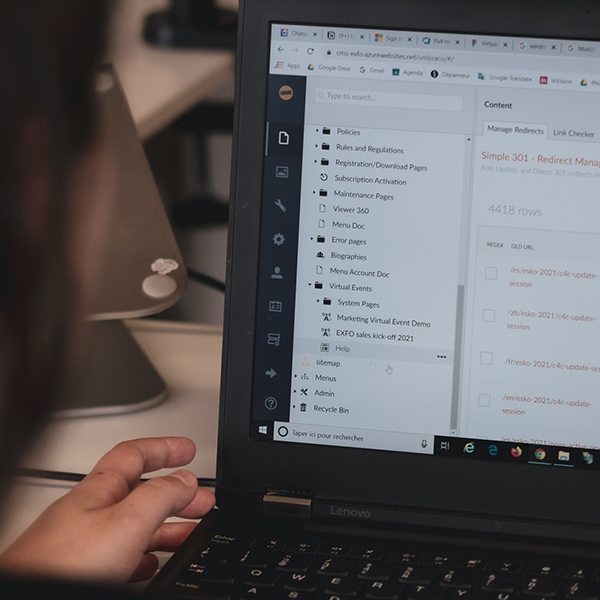
Every email conversion is a function of where a message is delivered in the email account of your recipients. Hence, rating any email for successful delivery goes beyond the delivery rate in terms of how many of the emails were successfully sent. It involves a consideration of the folder where an email was placed by your recipients’ email clients.
In this article, we want you to understand what email deliverability is all about, how ESPs calculate your email deliverability rate traditionally. You will also learn about some of the reasons why email doesn’t deliver to the primary inbox of your subscribers. Lastly, you learn some pro tips about what you can do to enhance the chances of your email getting into the primary inbox of your recipients.
Table of Contents
What is Email Deliverability?
This is the first process in emailing that deals with getting your mails into your customer’s inbox. There are certain barriers from email service providers (ESPs), inbox providers, internet service providers (ISPs) and third-party companies that might prevent this from happening in the course of protecting the recipients from spam or unwanted messages.
Email deliverability also known as inbox placement impacts your open rate, click through rate and your overall email conversion, which are important key performance indicators.
Calculating Email Deliverability
The rate obtained here tells you how many messages reach your target audience inbox or other folders excluding the spam. This can be calculated using the formula:
![]()
You can easily get the metrics/count of each term above from your email analytics dashboard or use tools like spam checker and seed list to test it out.
Reasons Why Emails Don’t Deliver to Primary Inbox
These are the likely cause why many emails you send to your subscribers in a marketing campaign get into their promotion tab, social tab, update or spam folder rather than going to their primary inbox:
- Permission to email isn’t obtained – This is when an email address isn’t “subscribed” to your list yet you include it in your email marketing campaign.
- The IP address is flagged – this happens when you use an email marketing platform whose server has one IP address serving all their customers. Potentially, a spam message sent by any customer can render the IP address as an attack to other future recipients.
- Recipient actions – relates to the interactions of users with your emails as inbox providers pay attention to know if is a negative or positive one;
- Positive interactions on email: read, clicked, replied to, moved to another folder (not spam), forwarded, marked as “not spam”, scrolled through and sender or domain added to the address book.
- Negative interactions on message: marked as “spam”, not read, not clicked or deleted.
- Sender faults – the mistakes marketers make while sending emails, which could negatively impact the delivery of your emails to the primary inbox of your recipients:
- Infrastructure – lack of a solid foundation for emails and strategy, the right type of IP and authentication, or correct feedback loops setup.
- Processes – not abiding with email acquisition and list cleansing best practices or taking correct steps to avoid spam traps.
- Email – contents aren’t friendly or email settings and format not optimized.
Among it also are invalid addresses, poor email reputation and contents of your emails. With these whole insights, you are already a step ahead of getting your mail to its proper place in a user’s email account.
Landing Emails in Primary Inbox: What You Can Do
These are the working steps you can use to attain success in email deliverability:
- Right Type of IP (Internet Protocol)
Since this is a unique address that identifies your computer or network, inbox providers check its metric to ensure it has a good reputation. If you do send over 50,000 emails frequently in a month, we advise you to choose Dedicated IPs.
A Dedicated IP allows for exercising maximum control as used by a marketer (individual sender) or company unlike the Shared IPs for multiple senders. Thus, the overall IP reputation is maintained on a clean record.
- Authentication Setup
Authentication is determined by your ESP (Email Service Provider) as a way of verifying your identity as a sender. This creates or boosts your domain reputation.
Whether you are running your mail server or using ESP, you need to configure your Domain Name System (DNS) records and mail settings to ensure the running of these four authentication types:
-
- DMARC (Domain-based Message Authentication, Reporting, and Conformance) – ensure consistency in your authentication results across ISPs and Inbox providers.
- DKIM (Domain Keys Identified Mail) – identifies your email is from a legitimate and authorized source.
- SPF (Sender Policy Framework) – verifies your address
- TLS (Transport Layer Security) – makes your mail secured and delivered properly to your subscribers.
- Setup Feedback Loops
Subscribe to feedback loop processing offered by inbox providers like AOL, Gmail, Hotmail, Yahoo to tell you when your email is marked as spam. This allows you to take further actions on such identified email address(es).
- Contents | Copy
Kindly Use images of good/quality design and texts properly formatted to balance the overall content display or presentation.
Try to key in the alt attribute for any used graphics in the case where users put their image display off. Checkmate to see that every link in the email has a domain reputation and avoid Base64 as used to hide contents from email filters.
Finally, avoid the use of spammy words like 40% off etc. in your subject line and be mindful of email diction i.e. the choice of words you use. Keep your contents precise, professional, relevant and engaging to your target audience.
- Structuring
Each email you send out should contain an unsubscribe button to help users that have no interest in your emails opt out and also enable the link for Preference Center in your template header or footer to allow subscribers opt-in for subject topics that interest them in your services.
Then confirm that your Html in the web or plain-text version renders well (optimized) in the mobile and desktop view. The preview/preheader in your email template builder aids you to see this.
We advise you never to send emails to any email address that didn’t opt-in for your services (subscribed to your list). Update your list with the analytics received from every email marketing campaign executed. This is to keep you maintaining a clean sheet and have your email deliver successfully in the primary inbox of your subscribers without stress.



