21 Mar
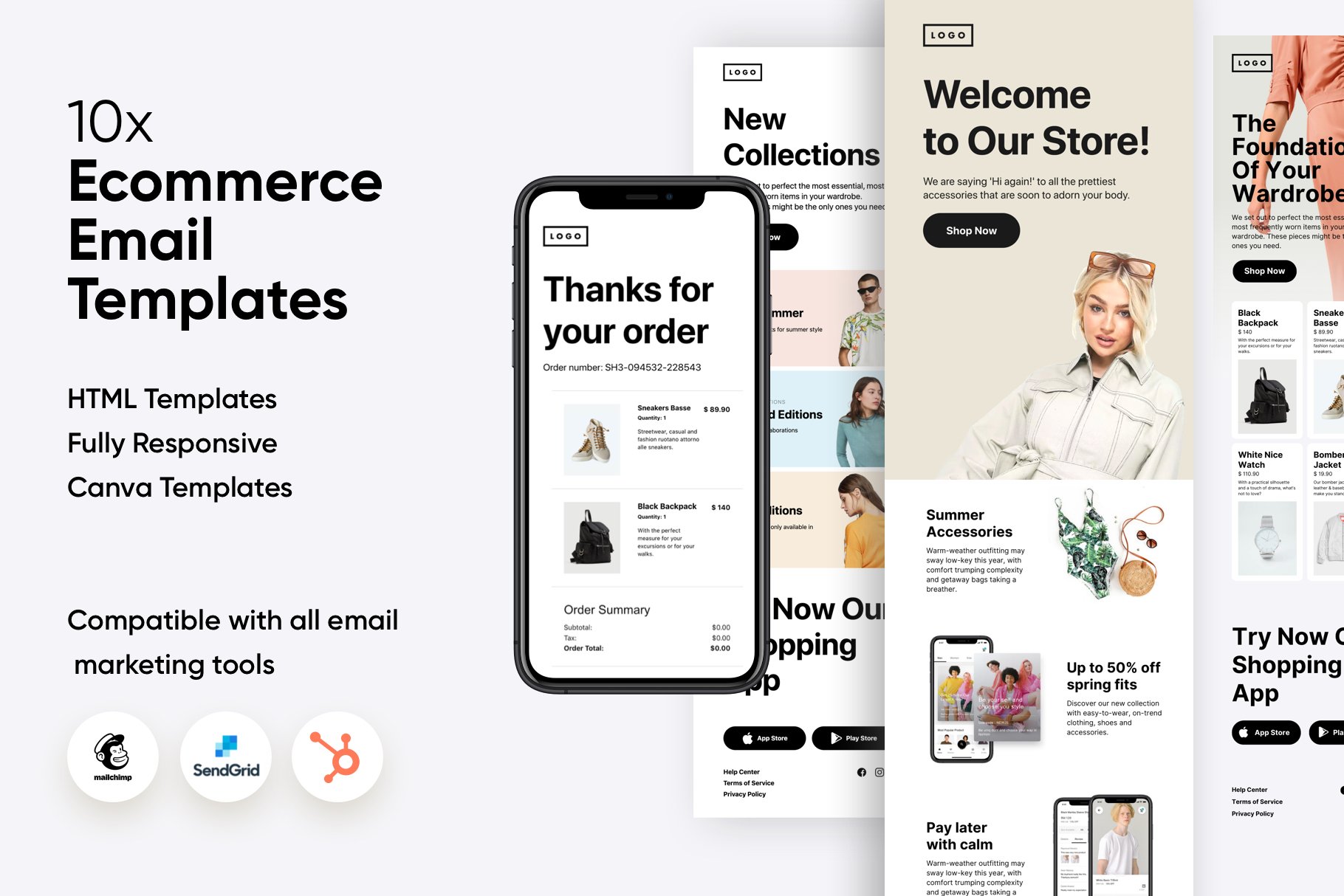
Email marketing is a crucial aspect of eCommerce, as it allows businesses to reach their target audience and promote their products. A well-designed email template is a great way to stand out from the competition and provide a unique and professional experience for your customers.
However, creating a custom email template can be a challenging and overwhelming task, especially if you don’t have any coding experience. But, with the right tools and techniques, you can create a custom email template in minutes, without any coding experience. Here’s a simple way to create a custom eCommerce email template in minutes:
Step 1: Choose an Email Marketing Platform
The first step to creating a custom eCommerce email template is to choose an email marketing platform. There are many email marketing platforms available, each with its own features, pricing, and templates. These platforms provide a user-friendly interface that makes creating a custom email template easy and hassle-free.
Some of the most popular email marketing platforms include Mailchimp, Campaign Monitor, Constant Contact, and AWeber. When choosing an email marketing platform, consider your budget, the features you need and the templates available, as some may have more features or customization options than others. This means you might require a more pricey option with more features, or less pricey with less features, depending on what your goal is or what you want from your custom eCommerce email template.
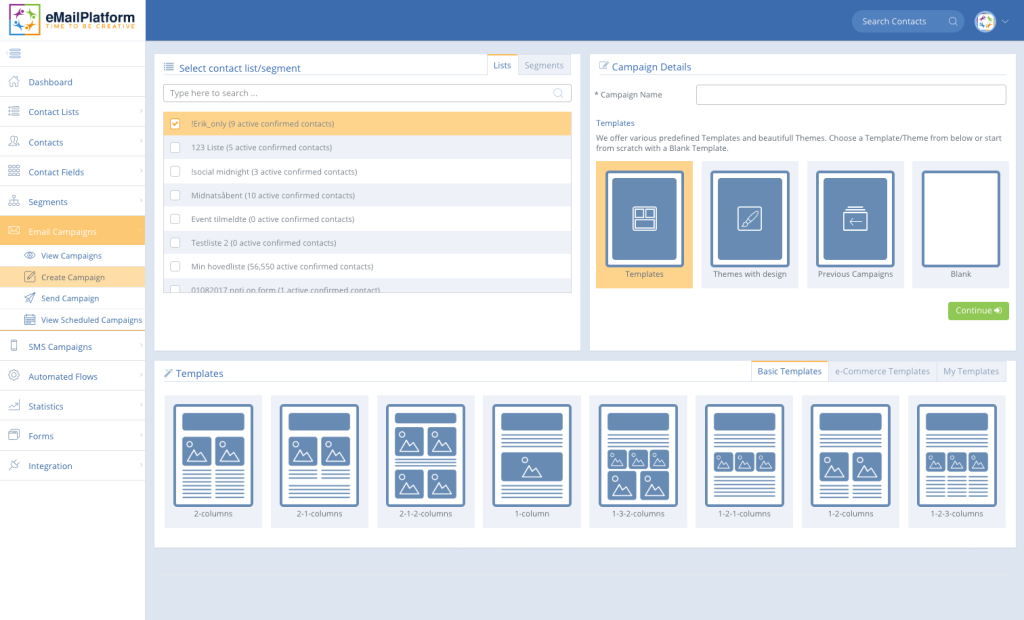
Step 2: Create a New Email Campaign
Once you’ve chosen an email marketing platform, create a new email campaign. To do this, you’ll need to select the type of email you want to create, such as a promotional email, newsletter, or welcome email. The goal of your campaign is very crucial in deciding what kind of template you need.
Step 3: Select a Template
Once you have chosen your email campaign, you will need to choose a template or create your own. Most email builders have a wide range of templates to choose from, so you should be able to find one that matches the style and tone of your brand needs. If you prefer to create your own template, you can start from a blank canvas and add elements such as images, text, and links to create a custom look.
Step 4: Customize the Template
Once you have chosen your template or created your own, you will need to customize it. You can do this by changing the color scheme, font, and layout of your template to match your brand. You can also add branding elements such as logos, images, and links to create a professional and custom look. Customizing your email template will help you create a unique and personalized email that stands out in your customers’ inboxes.
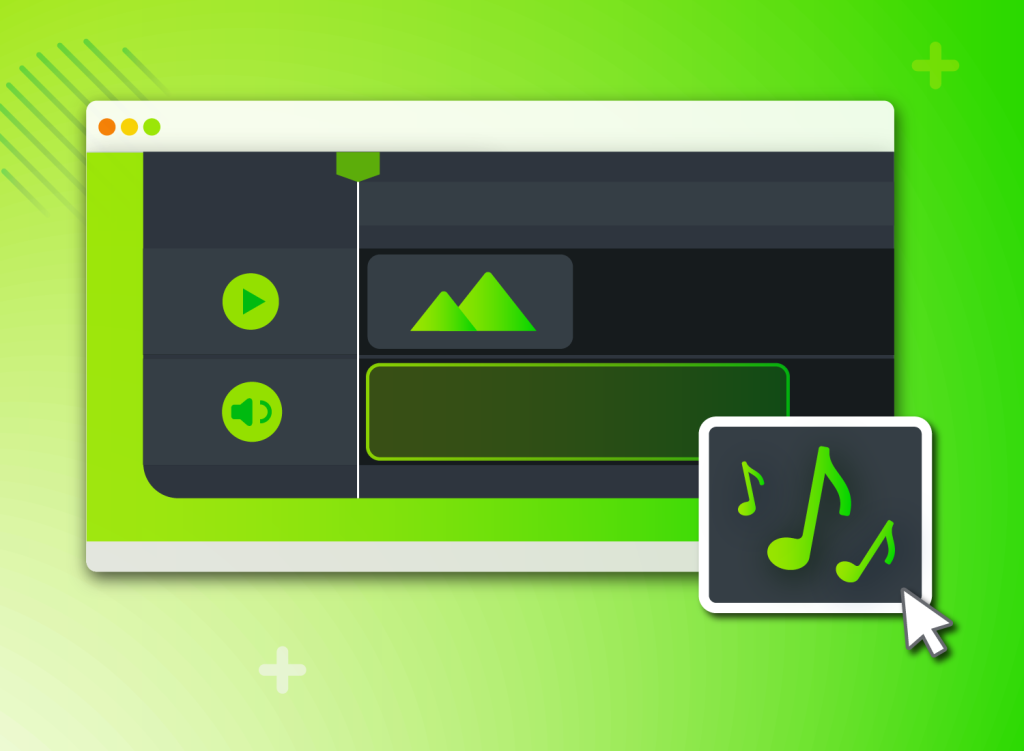
Step 5: Add Content
Now that your template is customized, it’s time to add content to your email. The content of your email should be compelling and engaging, and it should promote your products or services.It should also be in tune with your intended email campaign.
Step 6: Preview and Test Your Email
Before sending your email with your custom template, it’s important to preview and test. This will help you to ensure that it is working correctly and that it looks good on different devices. Most email marketing platforms have a preview option that allows you to see what your template will look like on desktop, tablet, and mobile devices. You can also send a test email to your own email address.

Step 7: Send Your Email
Once you have previewed and tested your custom email template and are happy with the results, you can send it to your customers. You can either send your email to your entire email list or to a segment of your list, depending on your target audience. You can also schedule your email to be sent at a specific time, which is a great way to reach your customers when they are most likely to be checking their inbox. Remember to save your template so you can easily use it for future eCommerce emails.
Creating a custom eCommerce email template with no coding experience is easy, as long as you have the right tools and techniques. By following these steps, you can create a custom email template in minutes that will help you reach your target audience and promote your products in a professional and attractive way. So, what are you waiting for?



