07 Jul

Email automation is a crucial component of any successful dropshipping eCommerce business. It allows you to engage with your customers, build relationships, and increase conversions without spending all of your time manually sending emails.
What is Email Automation?
Email automation is the process of automatically sending targeted and personalized emails to subscribers based on specific triggers or actions. It is a highly effective way to communicate with customers, build relationships, and increase conversions without spending all of your time manually sending emails.
By automating your emails, you can save time and resources, while still providing personalized and relevant content to your subscribers. This can lead to increased engagement, higher conversions, and improved customer satisfaction. Here are five fundamental dropshipping eCommerce email automations that you should consider implementing:
Welcome series:
A welcome series is a sequence of emails that are sent to new subscribers to introduce your brand and products and to encourage them to make their first purchase. The first email should be sent immediately after they sign up, followed by a series of emails over the next few days or weeks. The content of these emails should be personalized and relevant to the subscriber’s interests.
Here are the typical components of a welcome series:
– Welcome email: The first email in the series should be sent immediately after a subscriber signs up. This email should welcome them to your email list, thank them for subscribing, and set expectations for what they can expect from your emails.
– Introduction email: The second email in the series should be focused on introducing your brand and products/services to the subscriber. This email should highlight the benefits of your products/services, and provide information on how they can be used.

Educational email: The third email in the series should be educational in nature. This email should provide value to the subscriber by offering tips, advice, or industry insights related to your products or services.
– Sales email: The fourth email in the series can be a sales email that offers a promotion, discount, or incentive to the subscriber. This email should be designed to encourage the subscriber to make their first purchase.
– Follow-up email: The fifth email in the series should be a follow-up email that checks in with the subscriber and asks for feedback. This email should be designed to gather information about the subscriber’s experience with your brand and to provide them with an opportunity to ask questions or provide feedback.
By creating a welcome series, you can introduce new subscribers to your brand, build a relationship with them, and encourage them to become loyal customers. With the help of email automation tools, you can set up and send these emails automatically, saving you time and resources while still providing a personalized and relevant experience for your subscribers.
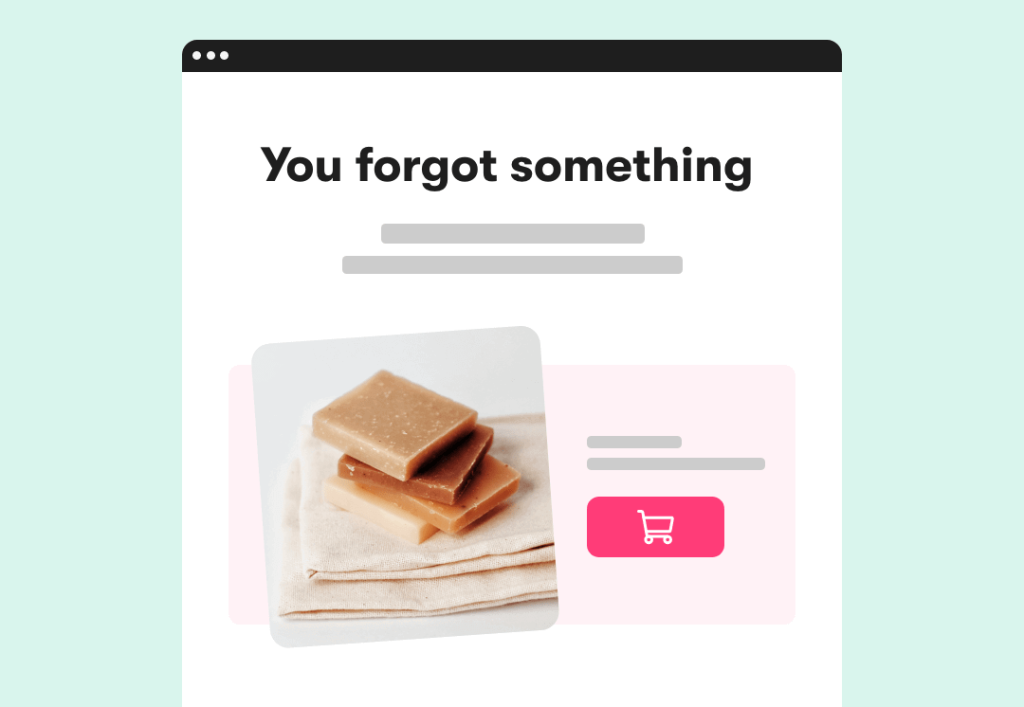
Abandoned cart emails:
Abandoned cart emails are triggered when a customer adds items to their cart but doesn’t complete the purchase. These emails remind customers of the items they left behind and encourage them to come back and complete their purchase. Here are the typical components of an abandoned cart email:
– Attention-grabbing subject line: Your subject line should be attention-grabbing and include the name of the product(s) left in the cart.
– Reminder of the abandoned items: The body of the email should include a reminder of the items left in the cart, including a clear image, name, and price.
– Call-to-action: The email should include a clear and prominent call-to-action that encourages the customer to return to their cart and complete their purchase. This can be in the form of a button or a link.
– Incentive or offer: You can include a discount code, free shipping offer, or other incentive to sweeten the deal and encourage the customer to complete their purchase.
– Additional product recommendations: If the customer doesn’t complete their purchase, you can include additional product recommendations that are similar to the items left in the cart. This can help to keep the customer engaged with your brand and products.
By setting up abandoned cart emails as part of your email automation strategy, you can recover lost sales and increase conversions. With the help of email automation tools, you can set up and send these emails automatically, saving you time and resources while still providing a personalized and relevant experience for your customers.

Post-purchase follow-up:
After a customer has made a purchase, it’s important to follow up with them to thank them for their business and to ask for feedback. This can be done through a series of automated emails that ask customers to leave a review, provide feedback, or refer a friend. You can also use this opportunity to cross-sell or upsell related products.
Here are the typical components of a post-purchase follow-up email:
– Thank you message: The email should start with a sincere thank you message to the customer for their purchase. This helps to build a positive relationship with the customer and shows that you value their business.
– Order confirmation details: The email should include order confirmation details such as the order number, items purchased, and shipping information. This helps to provide the customer with a sense of security and ensures that they have all of the information they need about their purchase.
– Request for feedback: You can ask the customer to leave a review of their purchase or provide feedback on their experience with your brand. This helps to show that you value their opinion and can provide valuable insights for future improvements.
– Additional product recommendations: You can include additional product recommendations that are related to the customer’s purchase. This can help to keep the customer engaged with your brand and products.
– Promotions or discounts: You can also offer the customer a promotion or discount on their next purchase to encourage them to return to your website and make another purchase.
By setting up post-purchase follow-up emails as part of your email automation strategy, you can improve customer satisfaction, increase engagement, and drive repeat purchases. With the help of email automation tools, you can set up and send these emails automatically, saving you time and resources while still providing a personalized and relevant experience for your customers.
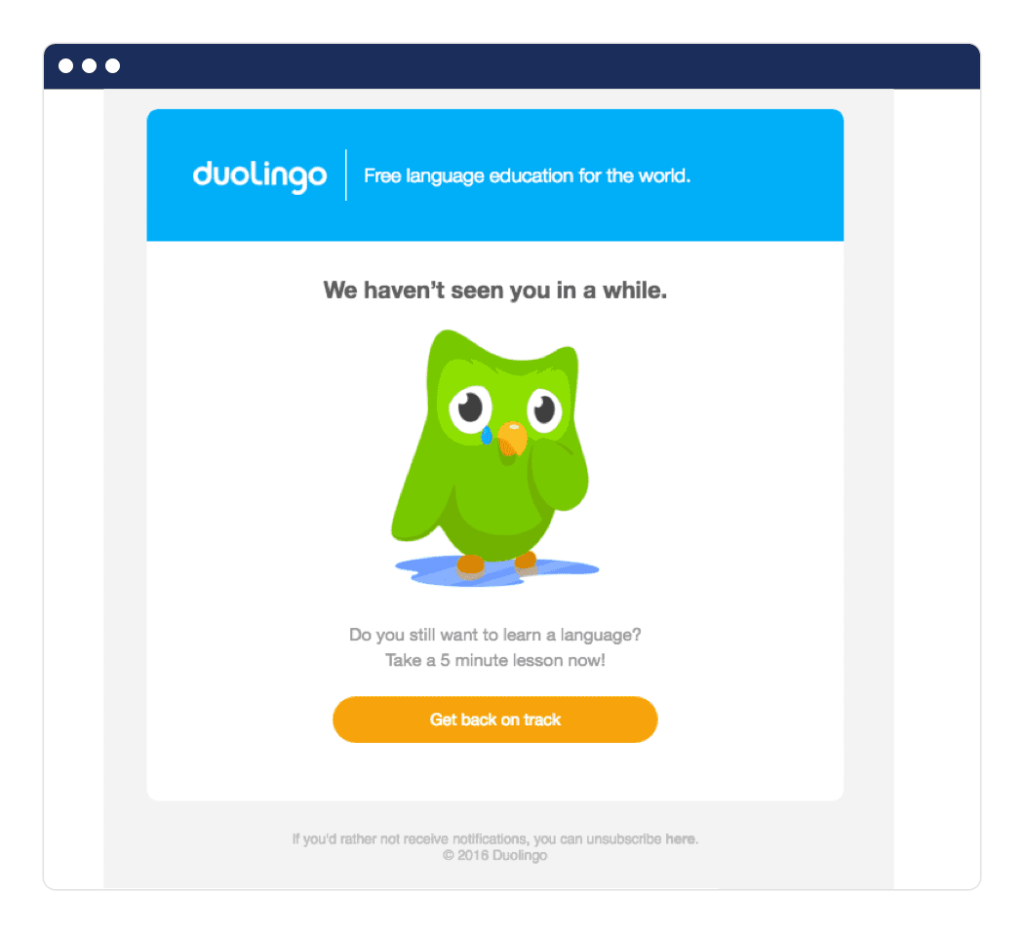
Win-back campaigns:
Win-back campaigns are targeted at customers who haven’t made a purchase in a while. These emails can offer a discount or special offer to entice customers to come back and make a purchase. You can also use this opportunity to remind customers of your brand and products and to encourage them to follow you on social media. Aside from an attention-grabbing subject line and incentive, here are typical components of win-back campaigns:
– Reminder of past purchases: The body of the email should include a reminder of the customer’s past purchases or interactions with your brand. This helps to remind the customer of their past experiences with your brand and creates a sense of nostalgia.
– Call-to-action: The email should include a clear and prominent call-to-action that encourages the customer to return to your website and make a purchase. This can be in the form of a button or a link.
– Additional product recommendations: You can include additional product recommendations that are related to the customer’s past purchases or interests. This can help to keep the customer engaged with your brand and products.
Birthday or anniversary emails:
Birthday or anniversary emails are a great way to make customers feel special and valued. These emails can offer a discount or free gift to celebrate the occasion, or simply be a personalized message thanking them for their loyalty. By showing customers that you care about them as individuals, you can build stronger relationships and increase customer retention.
By setting up birthday or anniversary emails as part of your email automation strategy, you can show your customers that you value their business and provide them with a personalized and memorable experience.



